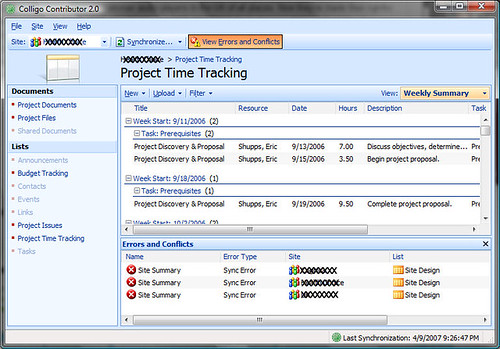This arrangement does, however, provide some challenges for frequent travelers such as myself. As I am often in transit from one location to another (usually across the Atlantic) it is commonplace to be without Internet connectivity for long periods of time. This makes it quite difficult to update project-related information, as I am unable to gain access to our SharePoint servers, a major roadblock in my role as project manager. To compensate, I had been relying upon a cobbled-together mish-mash of local files, Outlook folders, and a bit of slapdash code to keep things in synch which, to be honest, wasn't working very well at all.
Enter Contributor from Colligo. A month or so ago the folks from Colligo invited me to test drive version 2.0 of their Contributor product. Billed as an offline client for SharePoint, I had assumed that it's primary purpose would be to keep files in sync between my local folders and SharePoint document libraries. A fine utility, to be sure, but my experience with similar products was that they did a decent job of moving files back and forth but completely lacked any support for SharePoint lists, which is where I do the majority of my work.
I admit that I was pleasantly surprised by the product's capabilities in this regard. To set up Colligo to work with SharePoint, you first supply the URL of the site and your login credentials. The product then downloads the site contents and I was encouraged to see that list information was being collected along with document libraries. Once the content has been collected, the application presents the site information using the same basic layout as a WSS v3 Team Site - lists and libraries organized on the left, list contents on the right, with the same WSS list icon, headings, and breadcrumb at the top.

After modifying or updating the list contents, you can manually synchronize one or more sites to commit your changes. Alternatively, you can leave Contributor running the background and it will synchronize automatically (you can enable/disable this functionality by right-clicking on the synchronization message in the status bar but I was unable to find any way to modify the automatic synchronization interval).
Overall, I think the Colligo team has done an excellent job with version 2.0 of Contributor. I use it exclusively to update list content while on the road, letting it synchronize all of my changes the next time I'm connected to the Internet. This has allowed me to be more productive - especially when flying - and I often use when I am connected as I prefer the WinForms experience over the browser-based approach. If you travel often, or have limited connectivity (i.e. dial-up or second-generation WWAN) and need to interact with SharePoint lists, Contributor may be the answer you've been looking for.